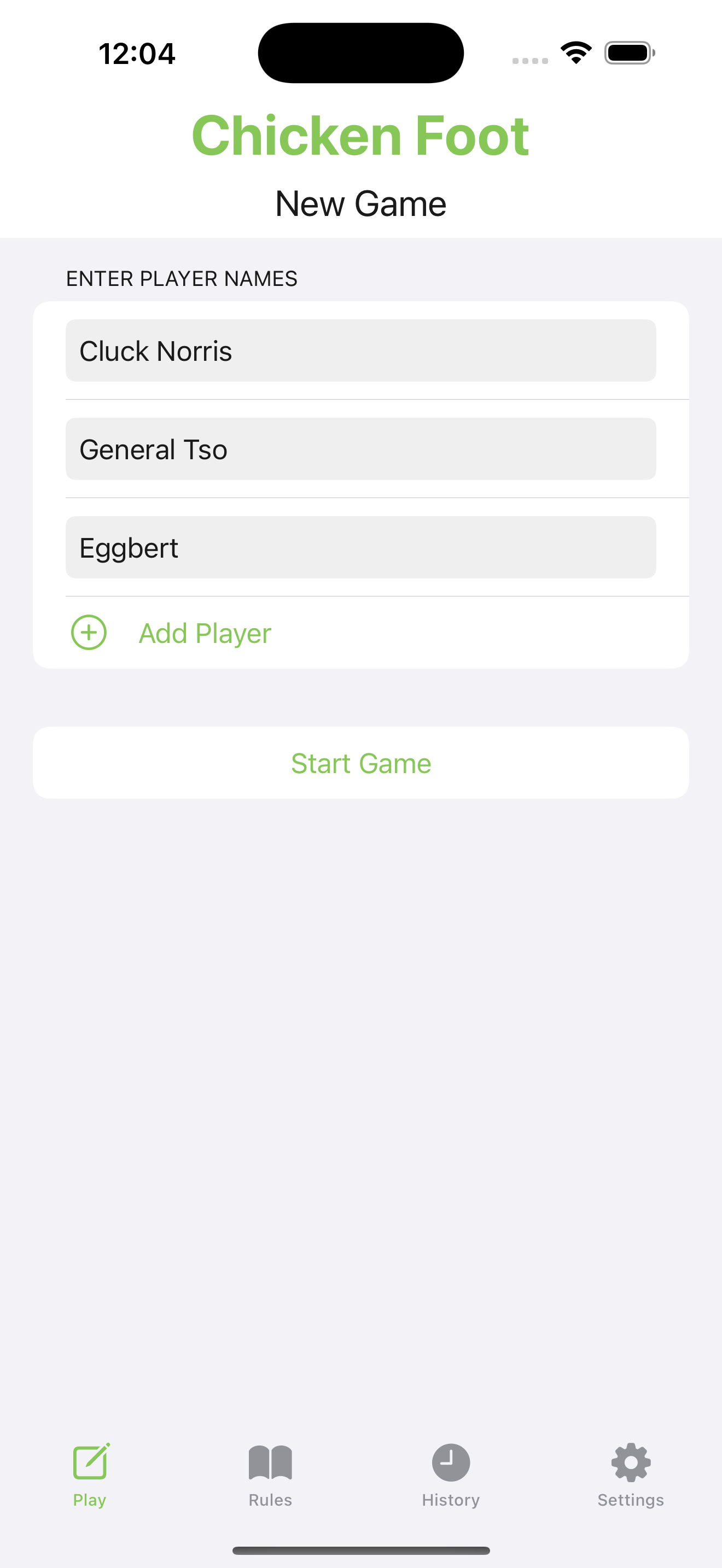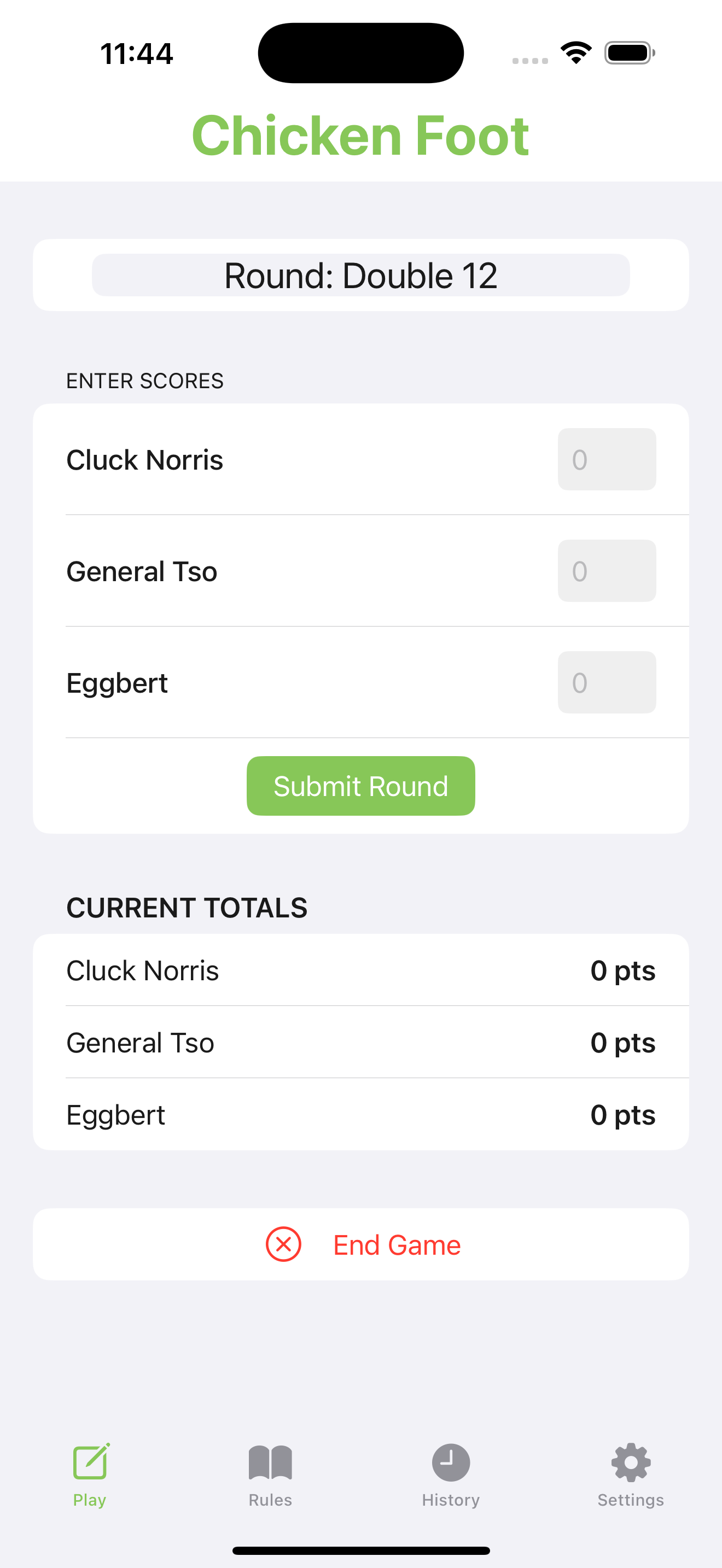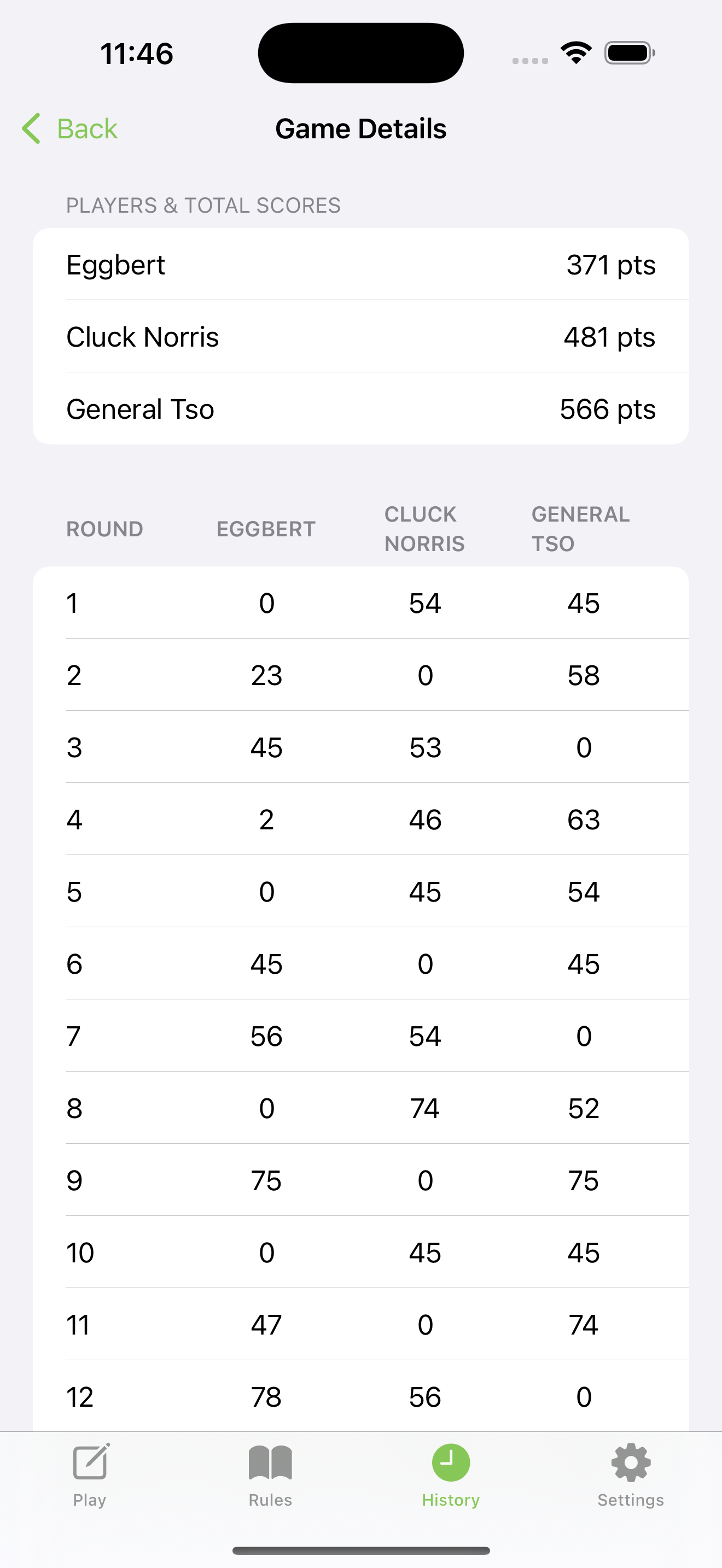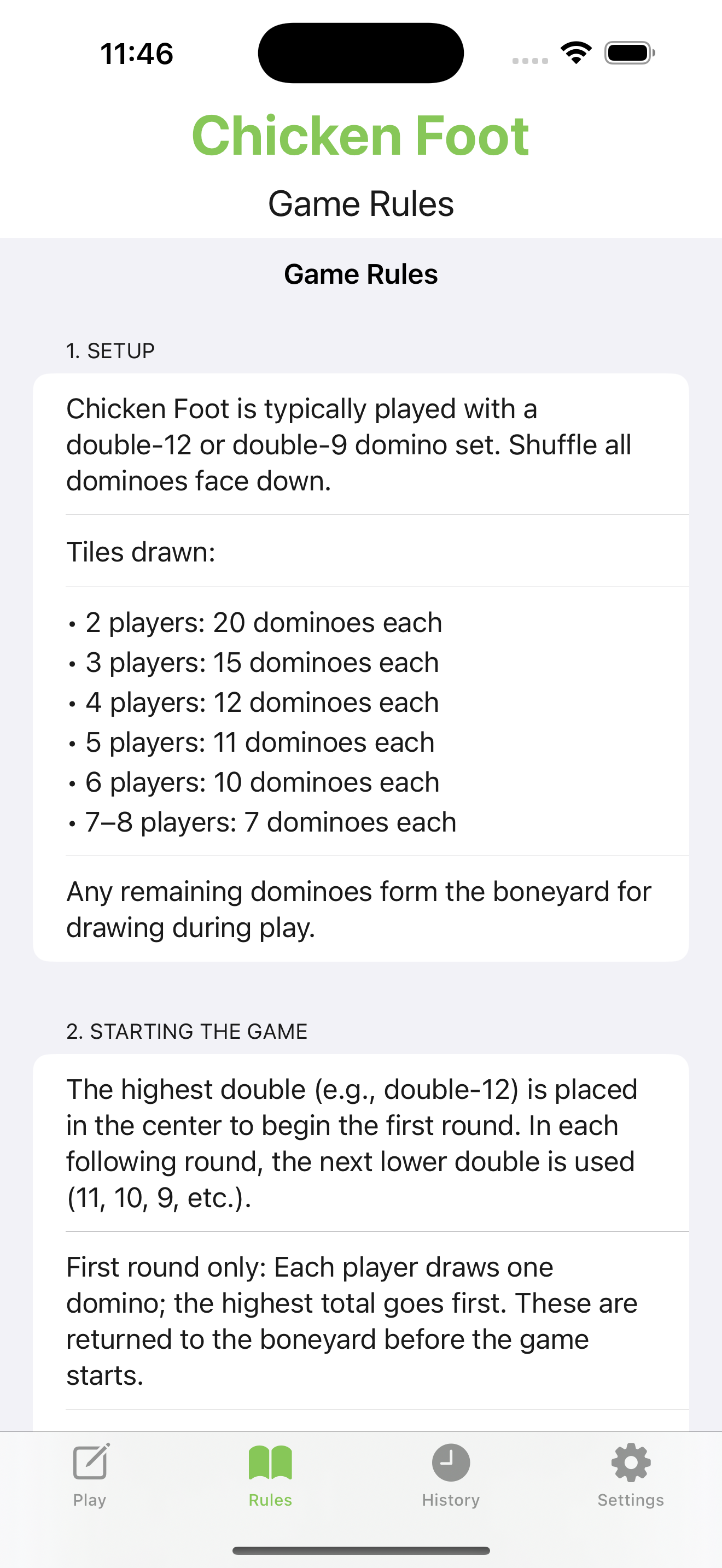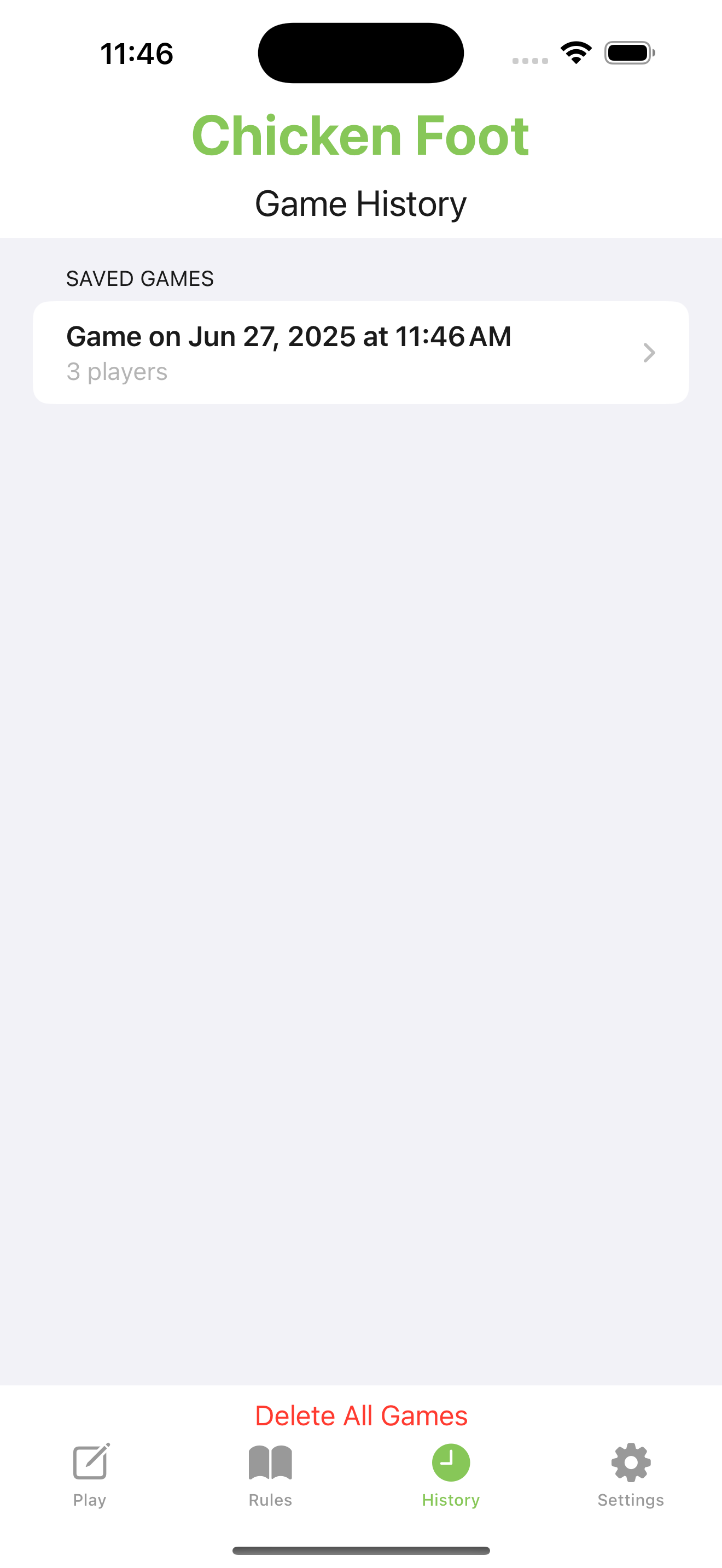Rules are always free in the app. Try Chicken Foot scoring once for free; unlock is a one-time purchase—no subscription.
Looking for the rules to Chicken Foot? ...
Chicken Foot is typically played with a double-12 or double-9 domino set. Shuffle all dominoes face down.
Tiles drawn:
Any remaining dominoes form the boneyard for drawing during play.
The highest double (e.g., double‑12) is placed in the center to begin the first round. In each following round, the next lower double is used (11, 10, 9, etc.). In a standard game, the player with the required double domino for each hand simply plays that domino to begin the hand. If no player has the necessary double domino to start the hand, then every player must draw one domino. This process repeats until someone draws the required double domino to begin.
First round only: Each player draws one domino; the highest total goes first. These are returned to the boneyard before the game starts.
The starting player must play a matching domino on one of the four sides of the center double. Play continues clockwise, with each player adding to an open side if possible.
Play cannot proceed to general gameplay until all four sides of the starting double are filled.
After the opening double is filled, players take turns playing a domino that matches an open end. If a player cannot play, they draw one domino from the boneyard. If they still cannot play, they pass. If the boneyard is empty, they simply pass. On any turn, a player does not have to play a domino; the player may draw a domino and pass without playing, if he/she so desires.
When a player plays a double during their turn, they announce "Chickie (number)"—e.g., “Chickie Fours.” This creates a Chicken Foot.
No other dominoes may be played until three more dominoes with the same number are played onto that double, forming the foot. These must be placed on the opposite long side from the initiating play.
A round ends when one player plays all their dominoes or no legal plays remain and the boneyard is empty. A round cannot end on a double—doing so results in a 50-point penalty for that player.
Each player totals the pips (dots) remaining in their hand. These are added to their running score.
The game ends after all doubles have been used as starting tiles (e.g., from double‑12 to double‑blank). The player with the lowest total score wins.
Chicken Foot is a popular domino game believed to have originated in the United States as a variation of earlier blocking and draw-style games. The game is named after the unique three-pronged layout created when a double is played and three matching tiles are added — forming a shape that resembles a chicken’s foot.
Traditionally played with a double‑12 domino set (though double‑9 is also common), Chicken Foot grew in popularity through family gatherings and community game nights. It strikes a balance between luck and strategy, with players managing their hand and the timing of double plays to control the flow of the game.
As the game became more widely known, players looked for ways to track scores more easily. That’s why we built the Chicken Foot Score App — to take care of the scoring, so you can enjoy the gameplay without paper and calculators. Whether you're a long-time player or just getting started, our app helps keep every round fun and frustration-free.
The standalone Chicken Foot app has been merged into Game Night. You’ll get the same fast scorekeeping for Chicken Foot—plus access to other games—in one place.
Already installed? The button above opens Game Night straight to the Chicken Foot scorecard.